We?ve added new features this week: adding people from RSS feeds, and date custom fields.
New Features: Add Person from RSS Feed; Date Custom Fields
At BuzzStream, our goal is to make your influencer outreach as effective as possible.? That means spending your time building relationships, creating the perfect pitch, and engaging with influencers ? not filling out spreadsheets or gathering metrics.
While we want coverage on media outlets and links from websites, we need to connect with people.? HTML, CSS, JavaScript, and whatever else can?t direct readers to check out your product or content.? People can. And you should build your little black book of people first, and websites second.?
Now it?s much easier to create a profile of a person associated with a website, and add them your BuzzStream account. When that person starts writing for a new website, or changes jobs and lands at an even bigger and better media outlet, they?re already in your database, with a record of your relationship history.
To add a person from a media outlet or website, go to the ?RSS? tab of a Link Partner or Media Outlet, expand an interesting story or post, and click ?add author as contact? :
?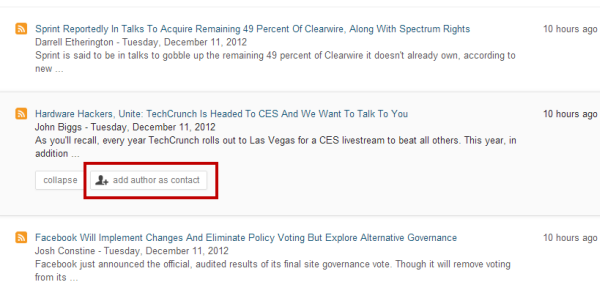
You can approve contact information, add more, and write notes, as you add people from RSS feeds.
?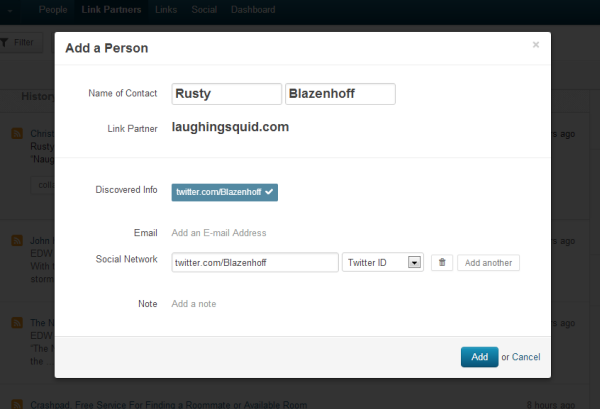
To see this feature in action, check out this video:
Now it?s even easier to build and manage relationships with influencers from BuzzStream.
New Custom Field Type: Dates
Custom fields are one of the most powerful and under-utilized BuzzStream features.? With custom fields, you can add additional data to BuzzStream contacts, and use it to filter your database, populate merge fields in outreach, and include it in exports and reporting.
You can now set custom fields for dates. ?Date custom fields ?add date-based information to person and link partner records.? At BuzzStream, we?re using them to add the day people signed up for our service. You might use them for birthdates, sign-up dates, or important life events. (For example, you might want to include the wedding date of wedding bloggers in their link partner profile.)
You can select Date Type in the ?Edit Custom Fields? modal in the Customize Fields panel:
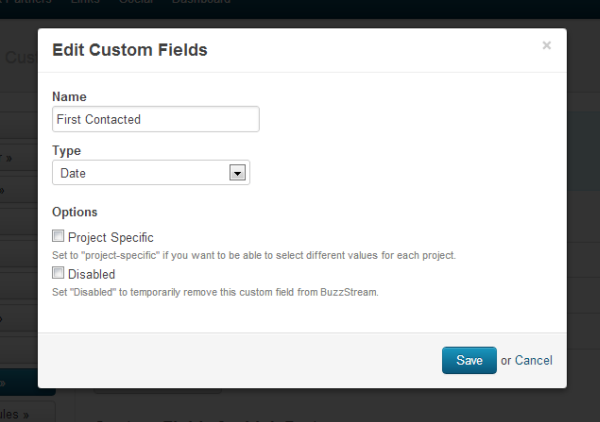
And you can populate the field with a date picker, in the BuzzMarker or the edit profile screen:
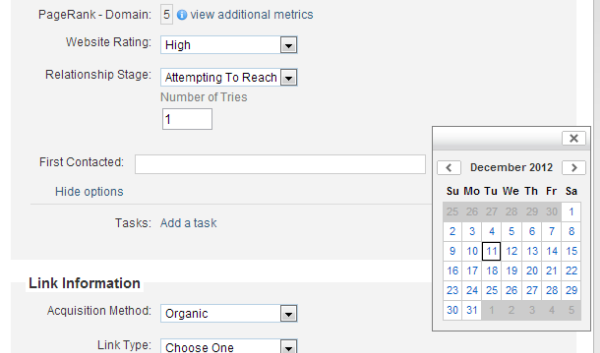
Please let us know what you think ? drop us an email at support@buzzstream.com, or tweet us @BuzzStream. ?We read every single message we get, and we?d love to hear from you as we continue to improve BuzzStream
?
mattgratt
Matt works on customer acquisition at BuzzStream. Before BuzzStream, he worked as an SEO Strategist at Portent and a Marketing Manager at AppCentral (acquired by Good Technology). You can follow Matt on Twitter or Google Plus.
More Posts - Website
Source: http://www.buzzstream.com/blog/new-features-add-person-from-rss-feed-date-custom-fields.html
Hurricane Sandy Nyc aapl Saanvi Venna vikings Colin Powell Tyrann Mathieu noaa
No comments:
Post a Comment
Note: Only a member of this blog may post a comment.